توضیحات
نرمافزار S5+S7 For Windows شرکت IBHsoftec مخصوص برنامهنویسی PLC S5 شرکت زیمنس
با این نرمافزار میتوان با زبانهای STL و LAD و FBD برنامهنویسی کرد.
نکته مهم این است که این نرمافزار روی ویندوزهای 7 و 8 و 10 نسخه های 32 و 64 بیتی نصب میشود درصورتیکه PG های قبلی زیمنس روی ویندوز xp جوابگو است.
منوال های آموزشی PDF نیز در این بسته قرار داده شده و نسخه آخر PG 5.1 همراه با فایل کرک و جزوه آموزشی فارسی S5 زیمنس به طور کامل همراه این بسته ارزشمند
آورده شده است.
نرمافزارهای جانبی که داخل این بسته می باشد به شرح زیر است :
IBH OPC
IBH USB S5 Adapter
IBH Net
S5 Simulation SoftPLC
USB S5
USB S7 Adapter,MPI,DP,PPI
S7 OPC Server
و نمونه مثلهای این نرمافزار.
عکس محیط نرمافزار S5+S7 For Windows در ادامه توضیحات آورده شده است.هنگامی که نرمافزار به درستی لایسنس شود در قسمت About سریال نامبری در پنجره Hardware ID ظاهر می گردد.
نکنه: قیمت این نسخه نرمافزار با لایسنس اصلی 990 یورو می باشد. یادآور میشوم مشتریهای عزیزی که این بسته را انتخاب میکنند جزوه آموزشی S5 زیمنس به طور کاملا فارسی و تصویری همراه با نسخه آخر نرمافزار با فایل کرک برایشان ارسال می گردد.
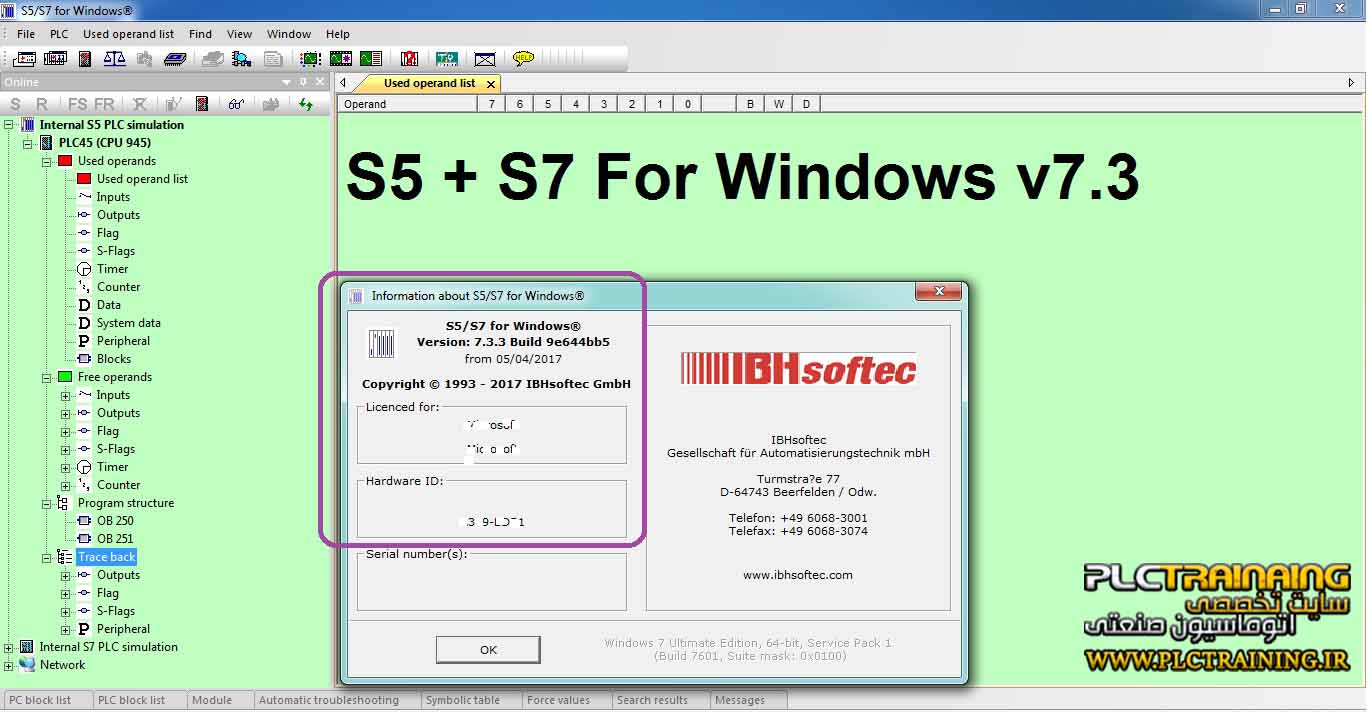
تصاویر
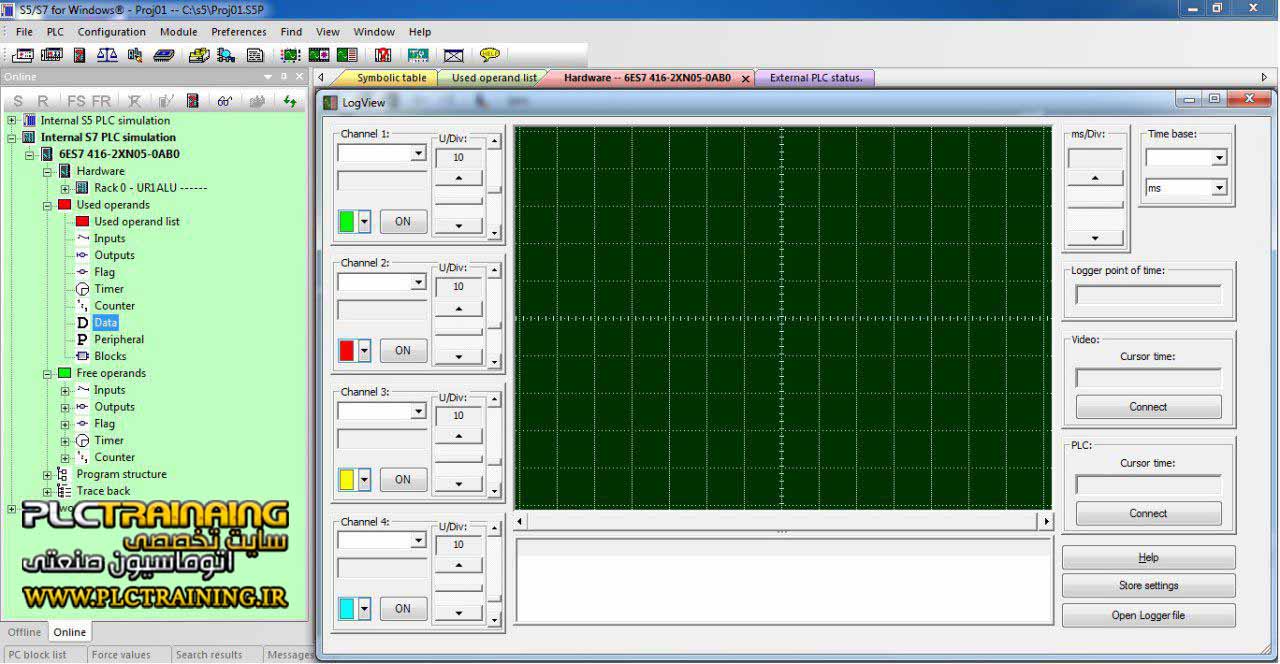
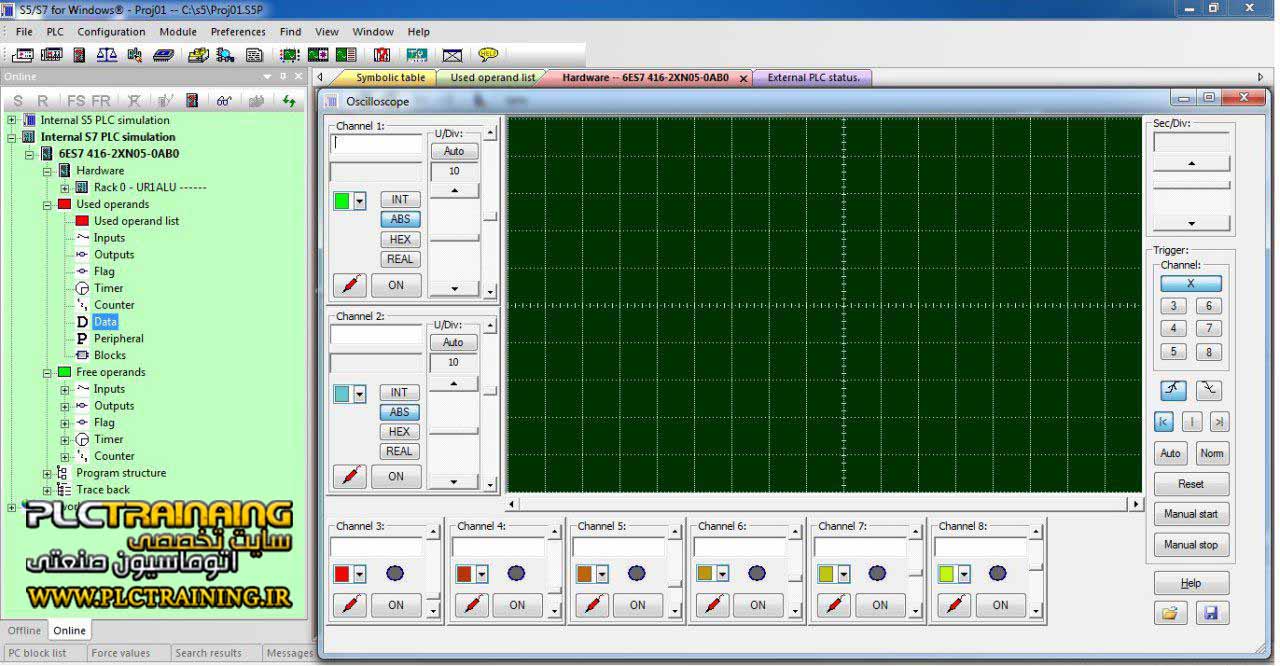
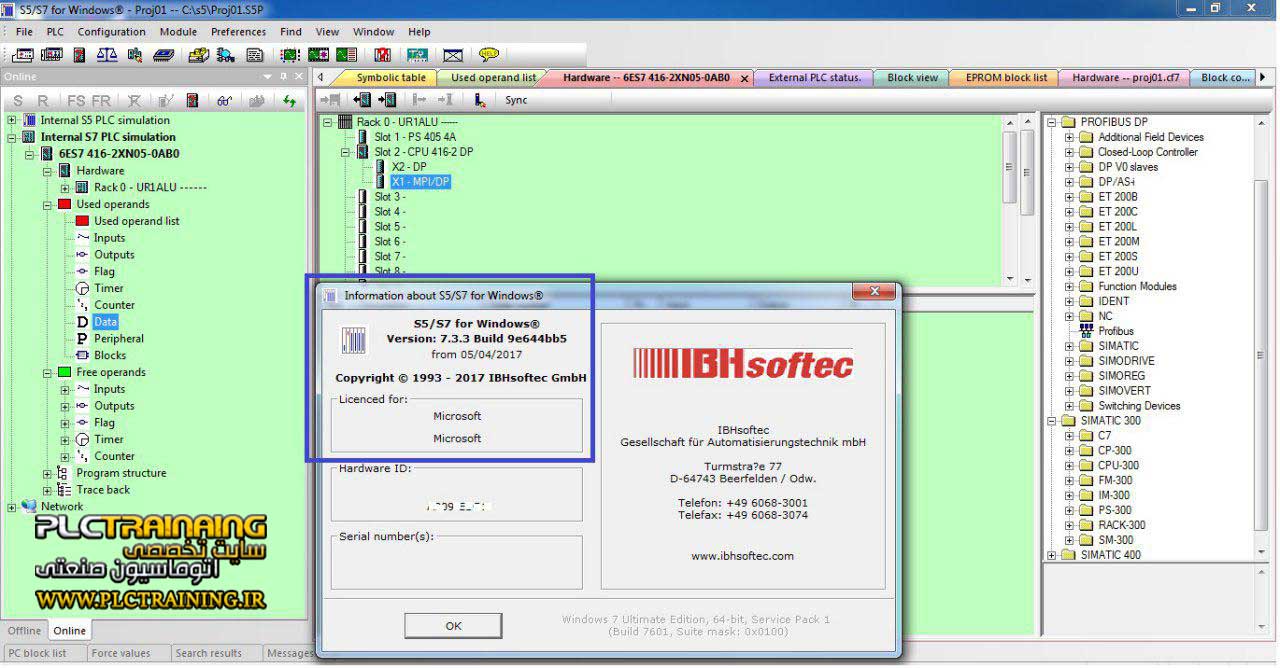
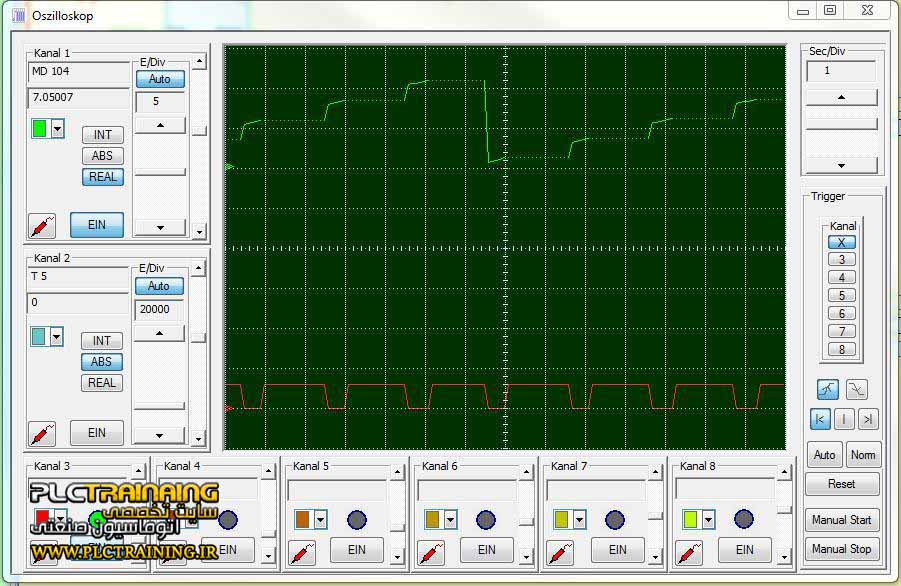
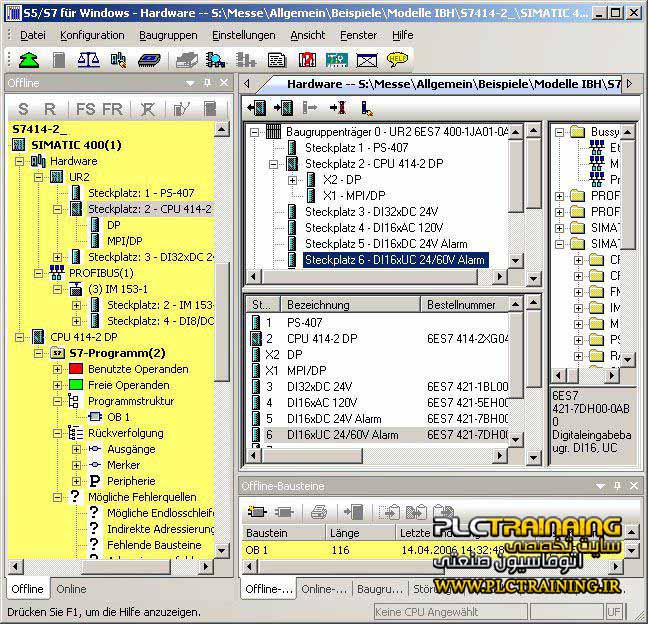
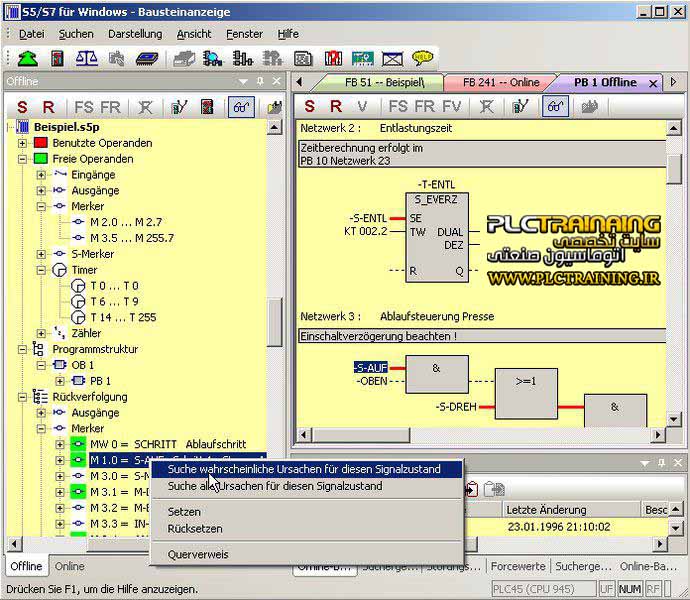
ویدئو
سیستم مورد نیاز
Windows Platform Support :
The user can select the Windows operating systems he or she prefers to use for programming.
The software packages S5 for Windows® requires a 32-Bit Operating System and may be installed on
Windows XP 32/64 Bit
Windows Vista 32/64 Bit
Windows 7 32/64 Bit
Windows 8 32/64 Bit
توضیحات انگلیسی
S7 Programming :
S7 for Windows® supports the entire Simatic® S7-300® and S7-400® PLC control series.
The complete S7 instruction set is implemented in the presentations Statement List (STL),
Function Block, Diagram (FBD) and Ladder Diagram (LAD). All online-functions are implemented in this latest revision of the software.
Block lists and symbolic tables for example can be arranged freely,
they can be drawn in any order from the main window onto a second screen and can be faded out automatically from the main window,
in order to gain more space on the screen.
———————————————
S5 Simulation
With the Extended Simulation S5 it is possible to test your PLC programs. No additional hardware is required.
The test will be entirely performed on your PC. The Extended Simulation S5 provides the functionality of a SIMATIC® CPU 945.
System commands, floating point calculations, and double word instructions can be executed.
Extended function blocks (FX), extended data blocks (DX), and extended flags (S) are supported.
The number of timers and counters is extended to 256 each. The memory structure is equal to the memory structure of the CPU 945
The communication between the Extended Simulation S5 and S5 for Windows® can be done directly, via TCP IP or with a Zero Modem cable.
The communication between the Extended Simulation S5 and STEP®5 can be done with a Zero Modem cable.
———————————————
Programming :
The IBH S5/S7 Programming software can be purchased as a bundle including all the features of both or separately for S5 only or S7 only programming.
When you purchase this item you get the S5 and S7 for Windows packages with the following programming options.
Statement List (STL)
Control System Flowchart (CFL)
Ladder Diagram (LAD)
Also included in the package is an S5 PLC and S7 simulator application that runs on your PC and allows you to test your PLC programs.
Additionally, the S5 and S7 Doctor applications are integrated and allow a fully automated debugging in the running PLC program.
This package does not include cables. This software can use the standard Siemens programming cables for your PLC.
If you have an existing programming cable that you used with Step 5 for your S5 PLCs or Step 7 for S7 PLCs, it will work with this package.
S5 for Windows provides the tools for creating, modifying, testing and documenting programs for programmable logic controllers (PLC). S5 for Windows® is designed for programming the Siemens PLC family SIMATIC S5 with STEP5. The Function Block Diagram (FBD), the Ladder Diagram (LAD) and the Statement List (STL) are used as presentations for S5. Existing S5 programs can be edited directly without im-/export. S5 for Windows® is compatible to the original Siemens programming unit. For automatic troubleshooting the S5 Doctor functions are integrated as well.
A comfortable editor to create and edit symbolic tables is integrated. Searching and replacing for any criteria as well as rewiring is possible. A syntax check is integrated. The new comfortable multiple segment editor for the creation of statement lists, function block diagrams and ladder diagrams allows the representation of complex functions too. Focus was set on the ease of use with the mouse and/or the keyboard. Cross references and/or the corresponding symbol files are shown with the correct addresses. In this window the symbol file can be edited simultaneously. The allocation of new addresses with syntax check is integrated. Statement lists are created with the comfort of integrated editor. The Windows clipboard can be used for program or configuration manipulations in any place. Statement lists can be altered into function block diagram or ladder diagrams, as far as they are displayable. The display of Function Block Diagrams and Ladder Diagrams in form of State Statement Lists is always possible.
In order to program the Siemens PLC-control series S7-300 and S7-400 efficiently and comfortably, IBHsoftec provides the software S7 for Windows®. This software can be combined with S5 for Windows® or runs stand alone. With S7 for Windows® the entire Simatic S7-300 and S7-400 PLC-control series can be programmed. The complete S7 instruction set is im-plemented in the presentations Statement List (STL), Function Block Diagram (SFC) and Ladder Diagram (LAD).
Of course all online-functions are implemented. The new operational concept of version 7 has been developed on the basis of the newest cognitions in operator guidance. Block lists and symbolic tables for example can be arranged freely, they can be drawn in any order from the main window onto a second screen and can be faded out automatically from the main window, in order to gain more space on the screen. The presentation of the module parameters has been adjusted as well.
With S7 for Windows® the entire S7 instruction set can be shown in the representation STL (Statement List) in status view. Thestatus operation is also possible in the representations Function Block Diagram (SFC) and Ladder Diagram (LAD). Furthermore variable views and symbolic tables are integrated in the status window. All installed interfaces capable of connecting to a PLC are displayed in the online view.
All STEP7-projects can be edited directly without im-/export. Archived STEP7-projects can be opened directly. All write accesses on the PLC can be prevented with a password protection. Signals (operands) traceability is possible. Cross-reference over complete I/O modules and hardware or module diagnostics is also possible. The print preview and the forcing of operands are implemented as well. The conversion from S5- to S7-programs has been optimized. Saving of complete S7-projects on a memory-card is also possible (CPU dependent)

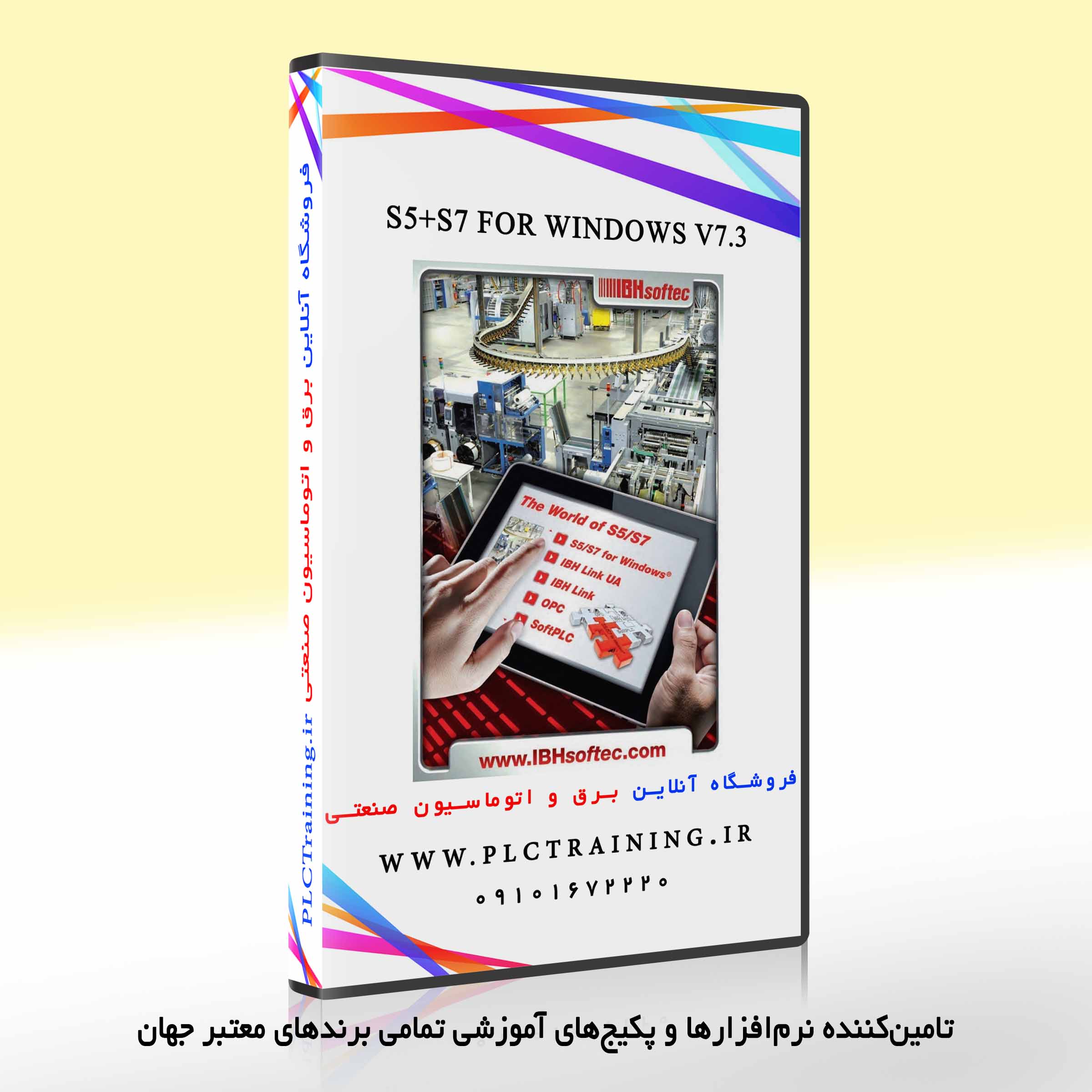



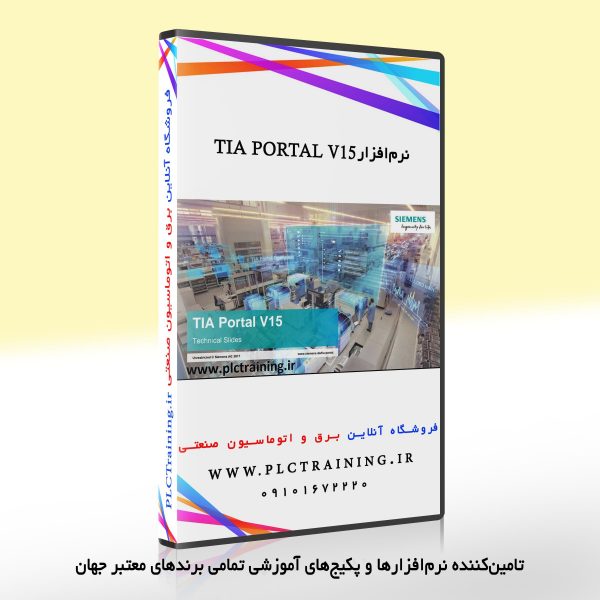
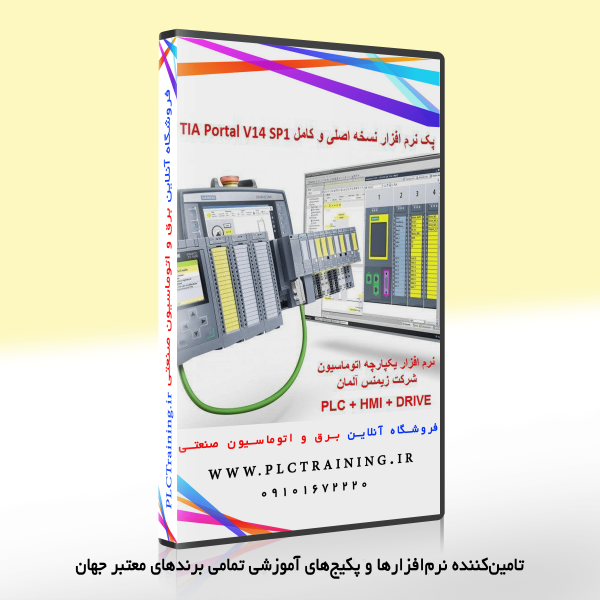
نقد و بررسیها
هنوز بررسیای ثبت نشده است.