پکیج کامل نرمافزارهای CX-ONE v4.5 و Sysmac Studio v1.23 امرن ژاپن
۱۵۰,۰۰۰ تومان
توضیحات
نسخه اورجینال نرمافزارهای امرن ژاپن
CX _ ONE v4.5 Full
Sysmac _ Studio v1.23 Full
همراه با کد لایسنس
نرمافزار Cx-one شامل نرمافزارهای :
- Cx-Programmer v9.۷
- Cx-Desigber v3.7
- Cx-Simulator
- Cx-Integrator
- Cx-Motion
- Cx-Motion NCF
- Cx-Motion MCH
- Cx-Position
- Cx-Drive
- NV-Designer
- Cx-Protocol
- Cx-Process Tool
- Faceplate Auto Builder
- Cx-Thermo
- Cx-FLnet
- Network Configurator
- Cx-Server
- Switch Box Utility
➖➖➖
نرمافزار Sysmac Studio مخصوص برنامه نویسی PLC ها HMI ها و Servo ها و …
NJ/NX Series controllers :
سریهای:
- NJ 101 – NJ 301 – NJ 501
- NX 1P2- NX 102 – NX 701
- NY 512 – NY 532
- NA Series HMI
- NX Series I/O and safety
- G5 Series servo
- MX2 Series and RX-series frequency inverter
- FH and FQM vision system and sensor
- GX network components
- E3 N-Smart sensors
- ZW-series measurement sensors
➖➖➖
ورژن آخر – همراه با کد لایسنس
نسخه اصلی – بدون محدودیت در نصب
قابل نصب روی ویندوز 7 و 8 و 10
همراه با منوالها و کلیپهای آموزشی
نکته : برای دریافت اطلاعات بیشتر، و اطلاع از ساپورت تمامی CPU ها به قسمت عکسهای نرمافزار مراجعه کنید.
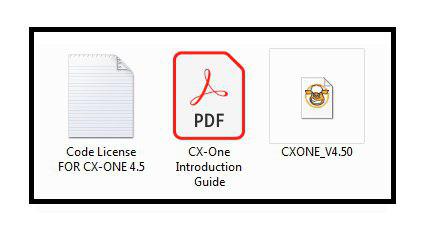
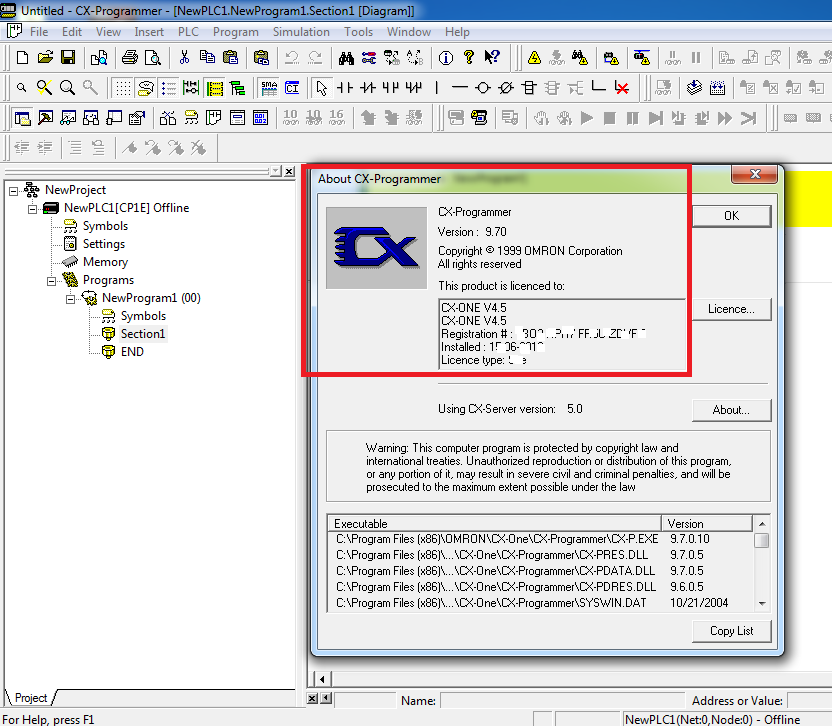
CX-ONE V4.5
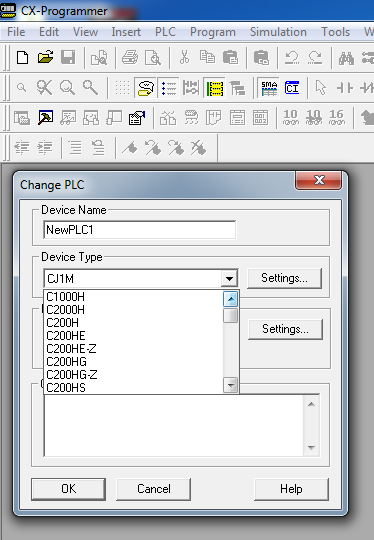
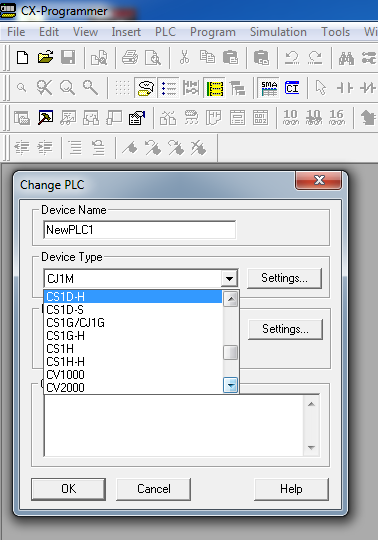
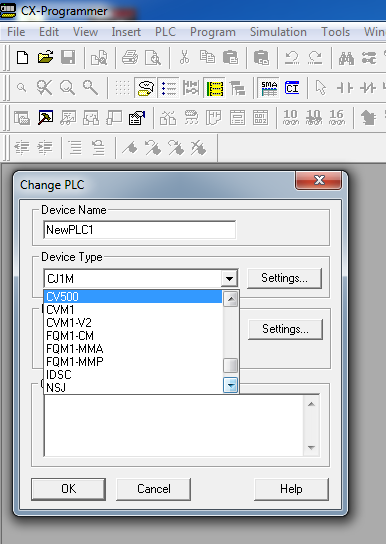
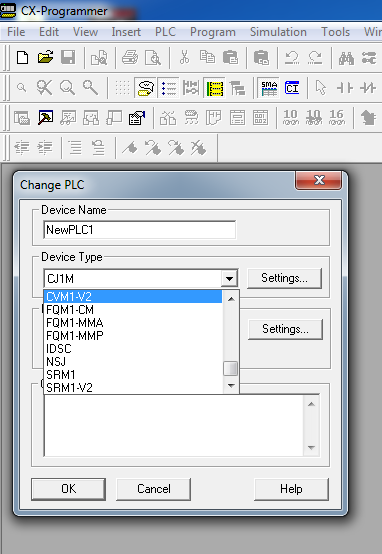
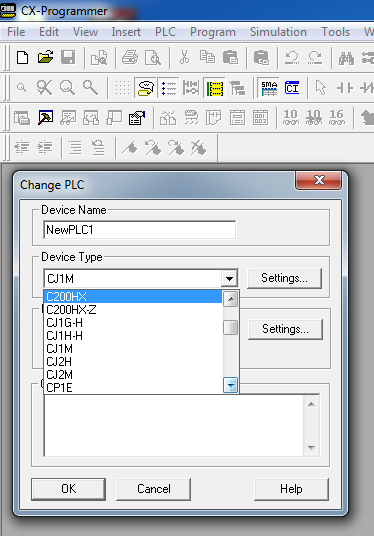
Improved Functions of CX-Programmer Ver.9
===Ver.9.70===
<Supported Models>
1) Supports the CS1D-CPU6xHA and CS1D-CPUxxSA.
===Ver.9.61===
<Read Protection by Password Setting>
When set password in the Protection tab page of the PLC Properties dialog box, please set the password (confirmation).
<PLC Setting>
Supports batch setting of response time in Unit Settings tab of the CS/CJ-series PLC.
===Ver.9.60===
<Supported Models>
1) Supports the following versions of the CPU Units.
– CJ2H-CPUxx(-EIP) Ver.1.5
– CJ2M-CPUxx Ver.2.1
– CS1G-CPU4xH Ver.4.1
– CS1H-CPU6xH Ver.4.1
– CJ1G-CPU4xP Ver.4.1 (Select CJ1G-CPU4xH in CX-Programmer.)
– CS1D-CPU6xH Ver.1.4
– CS1D-CPUxxS Ver.2.1
– CP1H-XAxxxx-x Ver.1.3
– CP1H-Xxxxx-x Ver.1.3
– CP1H-Yxxxx-x Ver.1.3
– CP1L-Mxxxx-x Ver.1.1
– CP1L-Lxxxx-x Ver.1.1
– CP1L-Jxxxx-x Ver.1.1
– CP1L-EMxxxx-x Ver.1.1
– CP1L-ELxxxx-x Ver.1.1
– CP1E-Nxxxx-x Ver.1.3
– CP1E-Exxxx-x Ver.1.3
<Extended Read Protection by Password Setting>
1) With the newly supported versions of CPU Units, you can extend the read protection password from 8 digits to 16 digits.
Setting procedure: Select the “Extend protection password” option added in the Protection tab page of the PLC Properties dialog box.
2) The password string displayed in the PLC Properties dialog box was changed to masked characters.
===Ver.9.51===
<Auto Online Connection>
1) Improved so that you can narrow down the Controller models on a series-by-series basis when selecting the Controller to connect in the auto online connection (direct connection).
<Tool Option>
1) Improved so that you can select not to display the information window from the next time.
===Ver.9.42===
<Supported Models>
1) Supports the CP1E-E60SDR-A.
===Ver.9.40===
<Supported Models>
1) Supports the CP1L-EMxxxx-x and CP1L-ELxxxx-x.
===Ver.9.32===
<Smart input on Ladder View>
Operand data of the same specifications (i.e. input operand or output operand) can be retained when you edit and change existing instructions.
Use the Back Space key to delete entered characters from an instruction to edit it.
===Ver.9.30===
<Changed ST Editor View>
1) Added the indication of line numbers on the ST Editor View.
You can also specify a line number to jump there.
2) Functions and registered Symbols are selectable from Word Lists.
3) When you press the Tab key while the start function of a Control Statement is selected, you can enter the frame of the Control Statement very easily.
4) Red wavy lines indicate ST syntax errors in a program. No programming check is required.
<Smart input on FB Ladder View>
You can use the Smart Input Mode on the FB Ladder View in the same way as on the Task Ladder View.
===Ver.9.20===
<Expanded structure programming area>
1) Structure programming is made available in the following program areas (for CJ2 Series).
ST task, SFC task action ladder, SFC task action ST,
SFC task transition ladder, SFC task transition ST, FBST
2) Automatic memory allocation of structure variables is made available.
3) Structure variables can be used for external variables of FB.
<Expanded TIMER/COUNTER type programming area>
1) TIMER/COUNTER type variables are made available in the following programming areas (for CJ2 Series).
ST task, SFC task action ST, SFC task transition ST, FBST
2) The start/stop functions of timers/counters can be used in ST programs (for CJ2 Series).
Refer to the ST Instruction Topic of the CX-Programmer Help for the available instructions.
3) TIMER/COUNTER type variables can be used for external variables of FB.
<Structure variables can be copied & pasted to/from the CX-Designer.>
<Simple programming>
When the Validate inserting of connecting line option is not selected, you can stop the normalization
in the middle of editing the rung.
<Prevention of forgetting password protection>
When a task protection password is registered but the task protection is not set,
a message to ask the user to set the task protection is displayed when the project is saved.
===Ver.9.12===
<Supported Models>
1) The CJ2M-CPUxx CPU Units with unit version 2.0 are now supported.
<Instructions>
New instructions added for the CJ2M CPU Units with unit version 2.0, IFEED instruction and pulse instructions, are made available.
<I/O Table>
The Consumption and Width window now supports the CJ2M Pulse I/O Blocks and Option Board.
<PLC Setup>
The I/O Block settings for the CJ2M with unit version 2.0 can be made in the PLC Setup.
<Data Trace>
You can now easily register the addresses related to the CJ2M Pulse I/O Blocks.
2) With a CP1E-N30/40/60 or CP1E-NA CPU Unit, Ethernet connections are made available using a CP1W-CIF41 Ethernet Option Board with unit version 2.0.
===Ver.9.11===
<Simple programming>
1) Can enable or disable the automatic insertion of connecting line by selecting the [Validate inserting of connecting line] option.
How to set: On the menu, select [Tool] | [Options]. Select the option on the dialog box to enable it.
2) Can enable or disable the automatic null line insertion to a circuit by selecting the [Validate inserting null line] option.
How to set: On the menu, select [Tool] | [Options]. Select the option on the dialog box to enable it.
<Programming>
1) The execution condition of contacts, coils and special instructions can be changed with a single key operation from the ladder view.
@ key for upward differentiation, % key for downward differentiation, ! key for immediate refresh
2) A task property dialog is displayed when a new program is inserted.
<Help>
1) Can refer to the I/O memory reference of CP1H and CP1L.
===Ver.9.10===
<Supported Models>
1) Supports the CJ2M-CPUxx.
2) Supports the CP1E-E10, -E14, -N14, and -N60.
3) Connectable to the CP1E-Nxx, and CP1E-NA via SYSWAY.
<Programming>
1) Can display the structure array variables as candidate operands of ladder instructions.
===Ver.9.04===
<Supported Models>
1) Supports the CP1E-NA.
2) Connectable to CJ2H via SYSWAY.
<Simple programming>
1) A required connecting line can be inserted on the present cursor position automatically when a coil or special instruction is entered or deleted.
2) The Address Adding Copy Function allows easy copy of circuits. They can be copied easily by just entering the offset value.
3) Smart Input Mode
How to set: On the menu, select [Tool] | [Input Mode] | [Smart Input Mode].
(1) When you spell an instruction on the keyboard, some candidate instructions are shown on the ladder editor screen.
(2) Select one on the list. There is no need to remember addresses for clock pulse flag and condition flag.
(3) A candidate operand is also shown when an instruction is entered. By pressing the Shift and Enter keys together, you can determine the candidate operand and its address at the same time.
(4) Continuous inputs can be made by pressing the Ctrl and Enter keys together.
<Copying design programming>
1) Can use structures that manage combined data by their name and data types. (Only by CJ2-series PLCs)
2) Supports timer and counter type symbols. (Only by CJ2-series PLCs)
<<Note>>
Be sure to upgrade the shared module (CX-Server) at the time when you upgrade CX-Programmer.
Sysmac Studio
About Omron Sysmac Studio :
Created to give machine developers complete control from a single environment,
Sysmac Studio integrates configuration, programming, simulation, and monitoring in a simple interface.
This advanced software tool is the sole software required for the NJ-Series machine automation controller,
which brings together logic, motion, and vision onto a single platform.
The main hardware product series inside the IDE are…
– NJ/NX Series controllers
– NA Series HMI
– NX Series I/O and safety
– G5 Series servo
– MX2 Series and RX-series frequency inverter
– FH and FQM vision system and sensor
– GX network components
– E3 N-Smart sensors
– ZW-series measurement sensors
Other utilities for HMI design, and expanded information network configuration are also included in the software suite.
One software to control and configure the entire machine with
a single connection gives you the power and efficiency to develop and create like never before.
———————————————————–
– Windows 7 (32-bit or 64-bit edition)
– Windows 8 (32-bit or 64-bit edition)
– Windows 8.1 (32-bit or 64-bit edition)
– Windows 10 (32-bit or 64-bit edition)
——————————————-
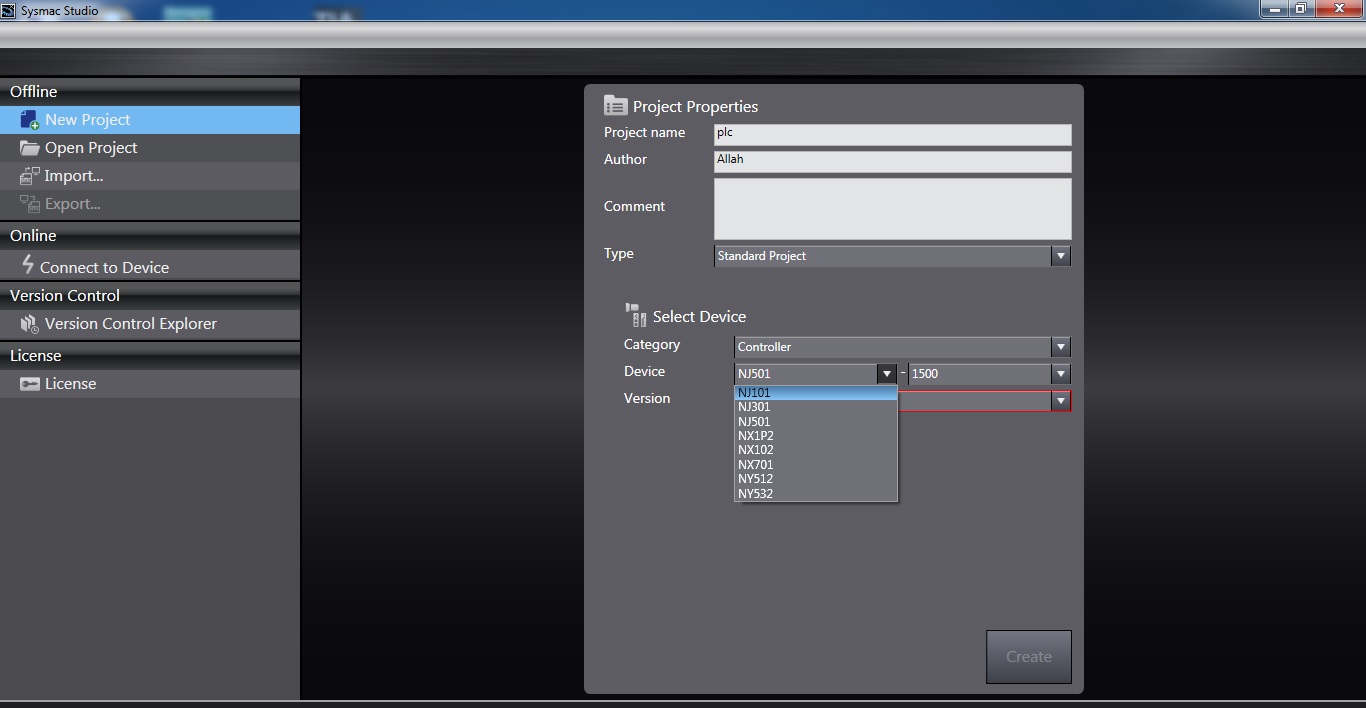
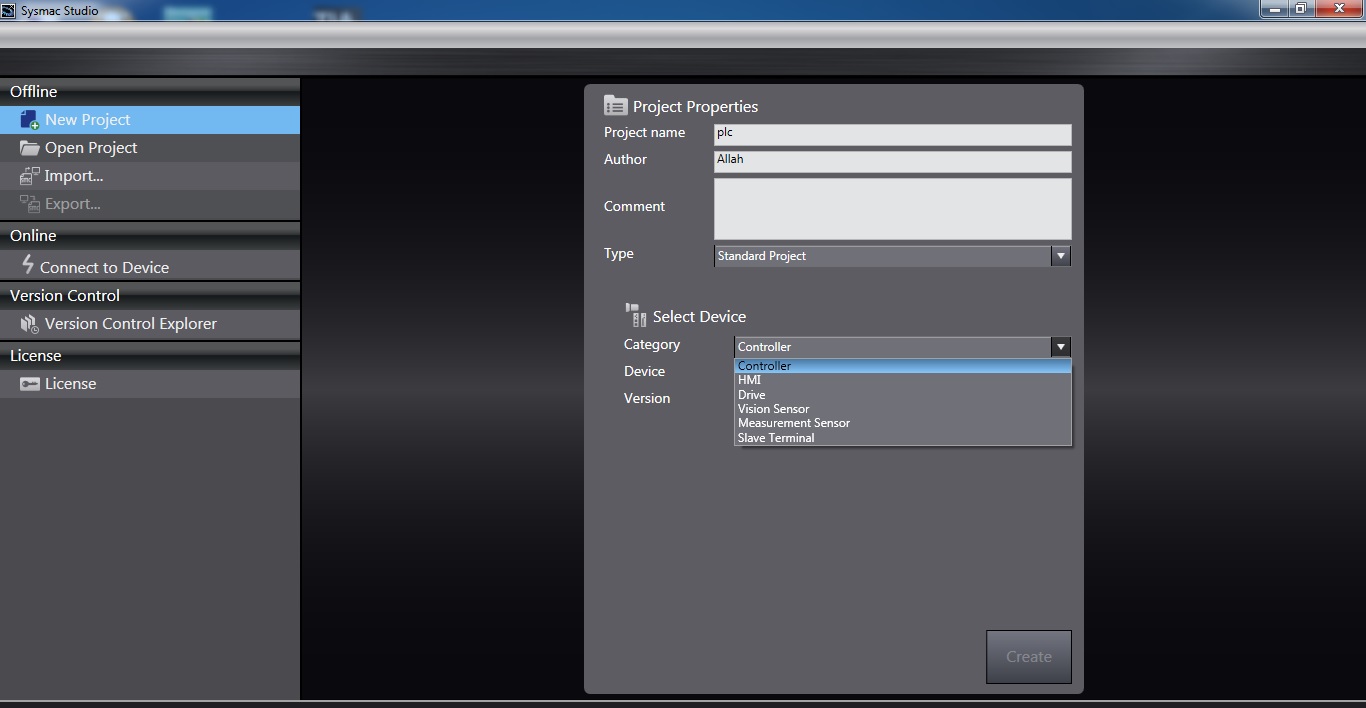
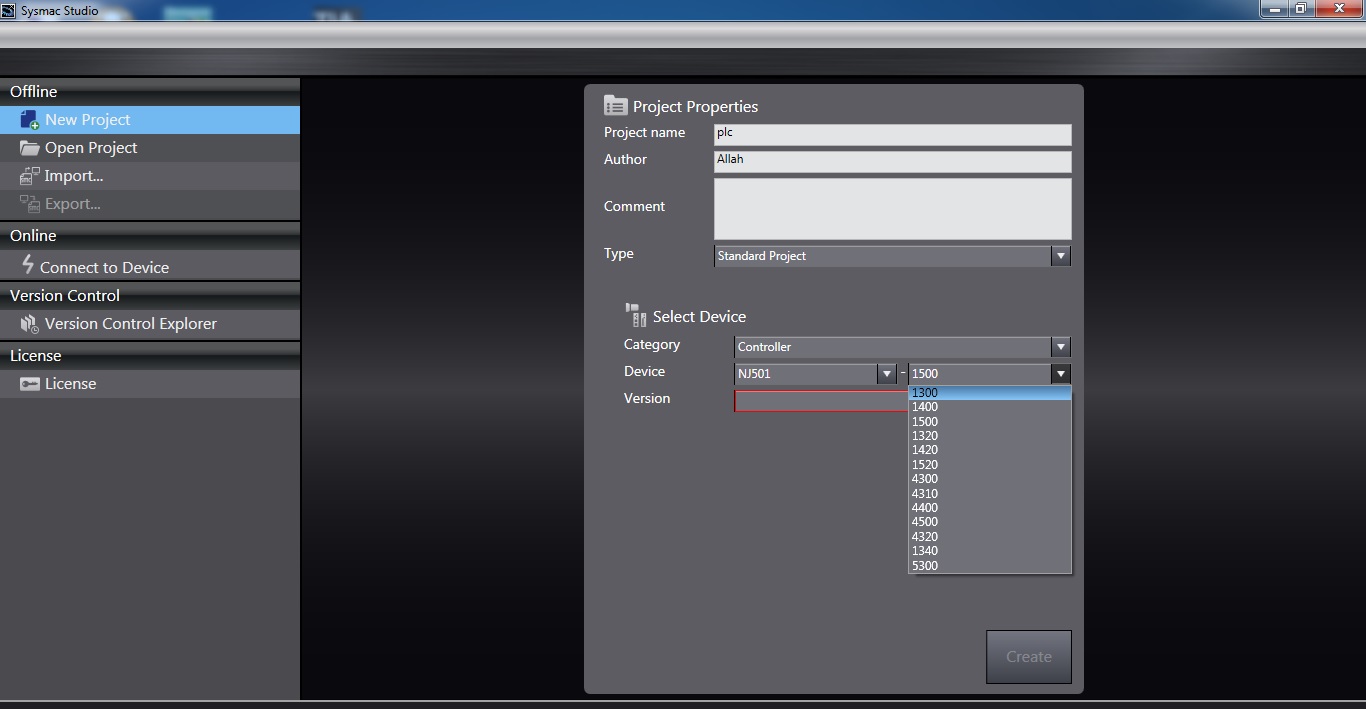
ویدئوها
فایل های مرتبط
نرم افزار CX ONE
CX-Programmer Introduction Guide
CX-Programmer V9 Operation Manual FB ST
CX-Programmer V9 Operation Manual SFC
CX-Programmer V9 Operation Manual
PLC Connection Cable Selection Guide
نرم افزار Sysmac Studio


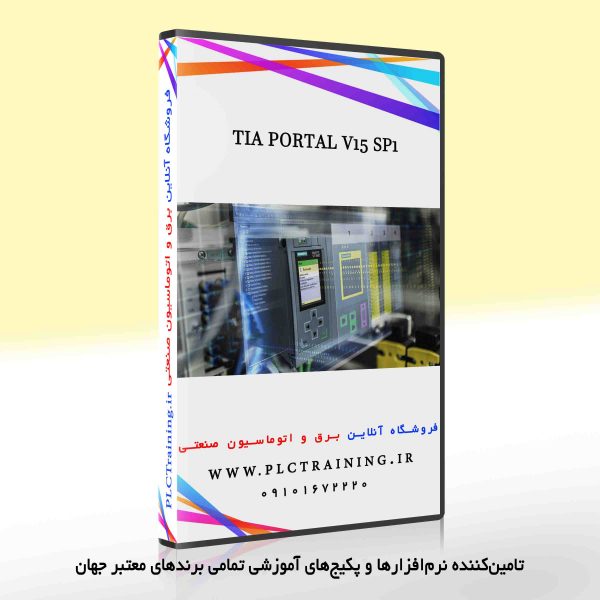


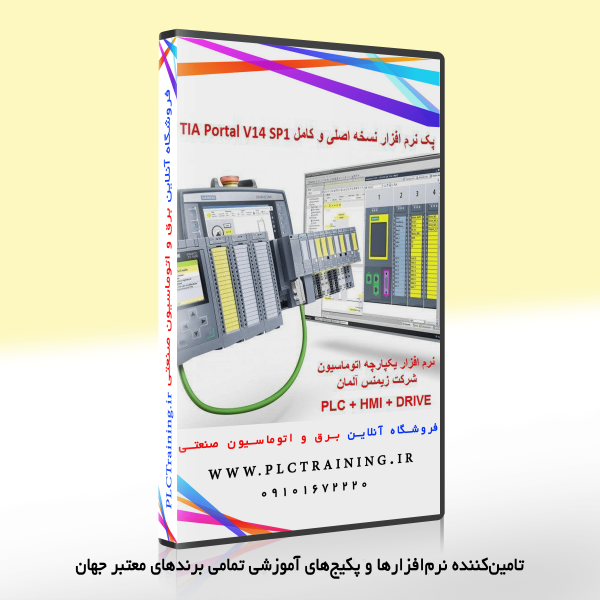
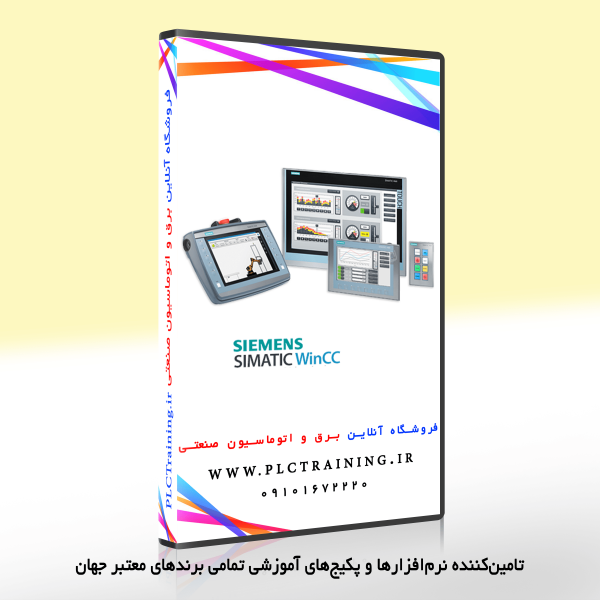
نقد و بررسیها
هنوز بررسیای ثبت نشده است.